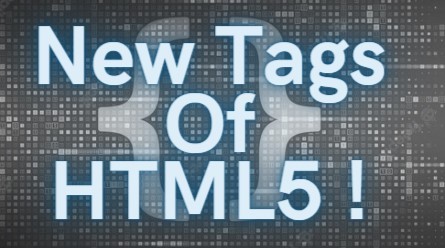
New Tags Of HTML5 !
Hello, In this blog today, we will only learn about the new tags of HTML5, HTML5 is a new version of HTML, as is well known ( Hypertext markup language). Numerous new tags that were added to HTML5 will be useful to many developers. Most popular browsers generally support these tags. These tags include a wide range of topics, including media, forms, and graphics.
A list of all HTML5 elements is as follows:
<article> tag:-
One of HTML5 new sectioning elements is the <article> tag. An article is represented in HTML using the<article> tag. More specifically, the content contained in the <article>tag element is distinct from the rest of the site’s content (even though it can be related).
<aside> tag:- The <aside> tag is used to emphasize or briefly summarize the primary object of a web page. It essentially identifies the information that is pertinent to the main page’s content but does not directly advance its purpose. The <aside> tag primarily provides author details, links, relevant content, etc.
<canvas> tag:-
JavaScript is used to draw images on a web page using the HTML <canvas> tag. It can be used to add images, gradients, boxes, words, and pathways. It does not come with borders or text by default.
<audio> tag:- An HTML webpage can have audio by using the <audio> tag.
<video> tag:-
The <video> tag is used to embed video material, such as a movie clip or other video streams, in a document.
<time> tag:-The human-readable date and time are shown using the<time> tag. Additionally, it can be used to encrypt dates and times in a way that is machine-readable. The biggest benefit for consumers is that search engines can now return more intelligent search results and users can offer to add birthday reminders or booked events to their calendars.
<progress> tag:-The <progress> tag It serves as a gauge of a task’s advancement. Additionally, it is specified how much work has been completed and how much needs to be downloaded. The disc space or the pertinent query are not represented by it.
<section> tag:- The <section> tag identifies the division of a document into, for example, chapters, headers, footers, or any other sections. The information is divided into sections and subsections using the section tag. When two headers, footers, or any other document sections are required, the <section> tag is used. The generic block of associated contents was grouped with the <section> tag. The <section> tag’s primary benefit is that it is a semantic element that clarifies its meaning to both browsers and developers.
<nav> tag:-
In HTML texts, the navigational section is declared using the <nav> tag. Websites frequently feature sections with links that allow visitors to move about the site. These links may be contained within a navigation tag. In other words, the navigation element designates a region of the page whose function is to provide links for navigating within the current content or to another document. The links in the <nav> element may lead to various pages on the same website or to other websites altogether. It has semantic value. Menus, tables, contents, and indexes are typical illustrations of <nav> components in HTML5.
<keygen> tag:-The key-pair generator field of a form is specified using the HTML tag <keygen>. The keygen element’s function is to offer a safe means of user authentication. Two keys—a private key and a public key—are generated when a form is submitted. Locally, the private key is kept, and the server receives the public key. To authenticate a user in the future, a client certificate is created using the public key.
<details>tag:- The <details> tag content or information that is originally hidden but may be displayed if the user chooses to see it is designated with the <details> tag. The user can open or close an interactive widget made with this tag. Opening the set attributes reveals the details tag’s content. For defining visible heading, the <summary> tag is utilized along with the <details> tag.
<figure> tag:- The HTML <figure> tag is used to include self-contained material in a document, such as diagrams, pictures, and code listings. The figure fits with the document’s flow and may be removed without affecting the flow of the document even though it is tied to the primary flow and can be utilized in any position. This HTML5 tag is brand-new.
<hgroup> tag:- The heading group <hgroup> tag in HTML is used to organize the heading components. HTML’s <hgroup> tag is used to enclose one or more heading elements, such as headers and subheadings, ranging from h1 to h6. Both the initial tag and the ending tag are necessary for the <hgroup> tag.
<mark> tag:- HTML’s mark tag is used to specify what text is marked. It is employed to draw attention to a certain passage of text. In HTML5, the <mark> tag is brand-new.
<meter> tag:- The <meter> tag is used to specify a measuring scale with a clearly defined range and also allows fractional values. It also goes by the name “gauge.” In the use of discs, the outcome of relevant queries, etc.
<output> tag:- The <output> tag in HTML is utilized to display the outcome of calculations made by client-side scripts like JavaScript. In HTML5, a new tag called <output> is needed, along with “beginning” and “ending” tags.
<wbr> tag:- The HTML <wbr> tag, which stands for word break opportunity, is used to specify the location inside the text that the browser will treat as a line break. It is typically used when a word is too long and there is a danger that the browser might accidentally break lines to fit the text.
These are the some new tags of HTML5 that make a basic web page look better.(for practice) We will learn more and many more tags about how to make your web page better. If you want to learn about the basic tags, structure and elements of html5 then visit our previous blog on, Its All About To HTML Structure ,Tags & Its Element.
Also check out our recent blogs on The Best Workout Plan, Chaudhry Juice Centre In Nanded : One Of The Best and D-MART The One Of The Super-Market In Nanded. Communication Skills in this Blog : Learns from one the best Daily Stretch For Good Posture The Truth About web-development Everybody Should Know.